
Tags are the simplest of concepts in Azure DevOps and other work item tracking systems. When you combine them with visual styles they become a powerful user experience feature.
Whilst I was researching content for Task, state, column or work item? I came across Promoting “Blocked” to State from Status on Agile Board for better visibility which, IMHO, is absolutely the worst way to solve the problem of blocked work items. One of the comments even mentions creating a swimlane to put blocked items in which is especially bad since you can collapse the lane and forget about all your problems.
There are a number of reasons why a blocked column is a poor choice most of which discussed here:
Using my rules for states also implies that the only thing you can do to a blocked work item is to unblock it which isn’t the case.
A far better way to indicated blockage is with tags. Leave the work item where it is and add the blocked tag. Don’t forget to add a comment as to why its blocked and, if possible, some tasks for getting it unblocked. The plain visual doesn’t stand out much but you can apply some colour either as a tag colour: 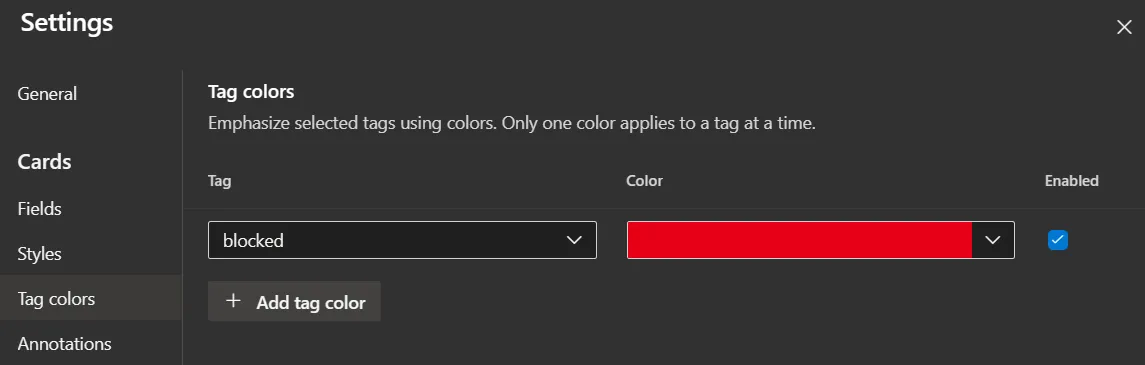 or card styling:
or card styling: 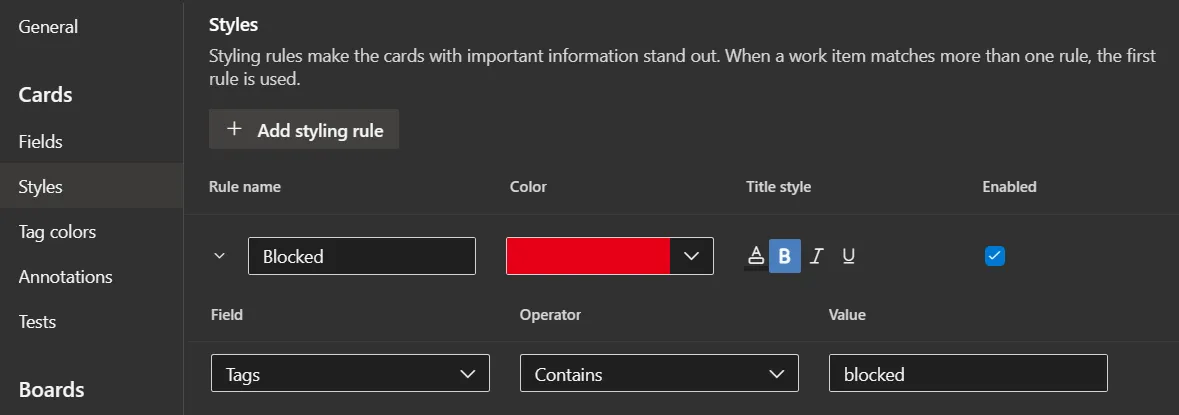
which looks like 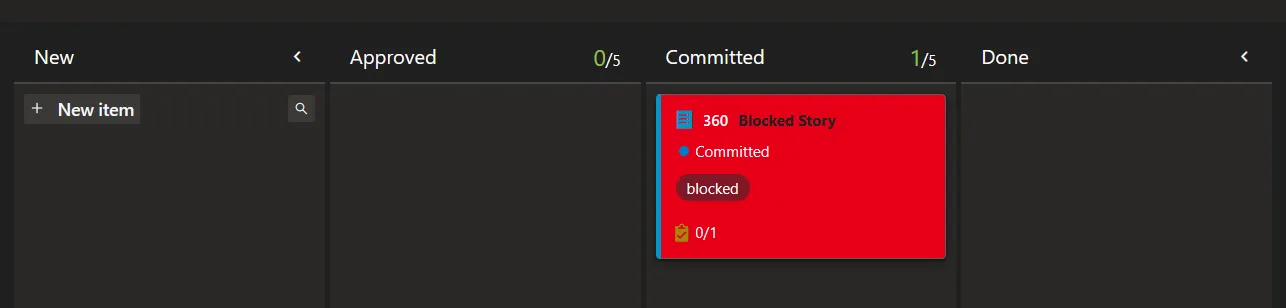 … no missing that.
… no missing that.
The same principle also works for tasks on on the taskboard but instead a field called blocked is used instead. 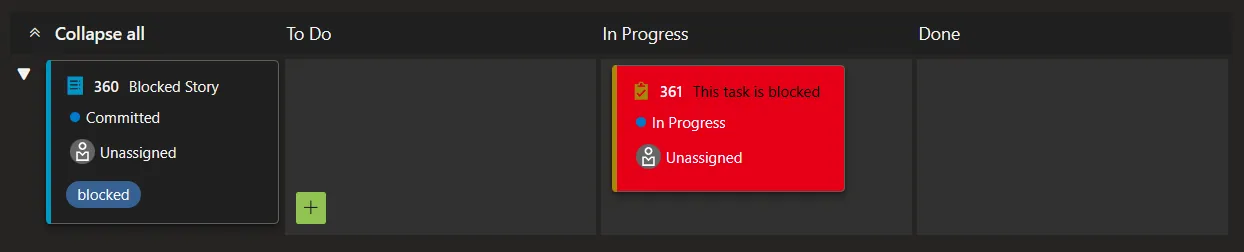
Tags are so flexible you can use them in all sorts of ways. Some ideas for you:
- Forgo the initiative backlog level, its always got only one or two items in and never any useful description or acceptance critera. Instead just tag your work items.
- Use tags to differentiate different types of work item such as
story,question,decisionetc. This is more often used in the basic process. - Use tags to call out things -
needs-discussion,ux-required,out-of-date,expired, etc
Unfortunately, since tags have very little governance they can get a little out of hand. I use Tags Manager to merge misspellings and other issues.
Photo by K. Mitch Hodge on Unsplash
Discuss this on Twitter or LinkedIn