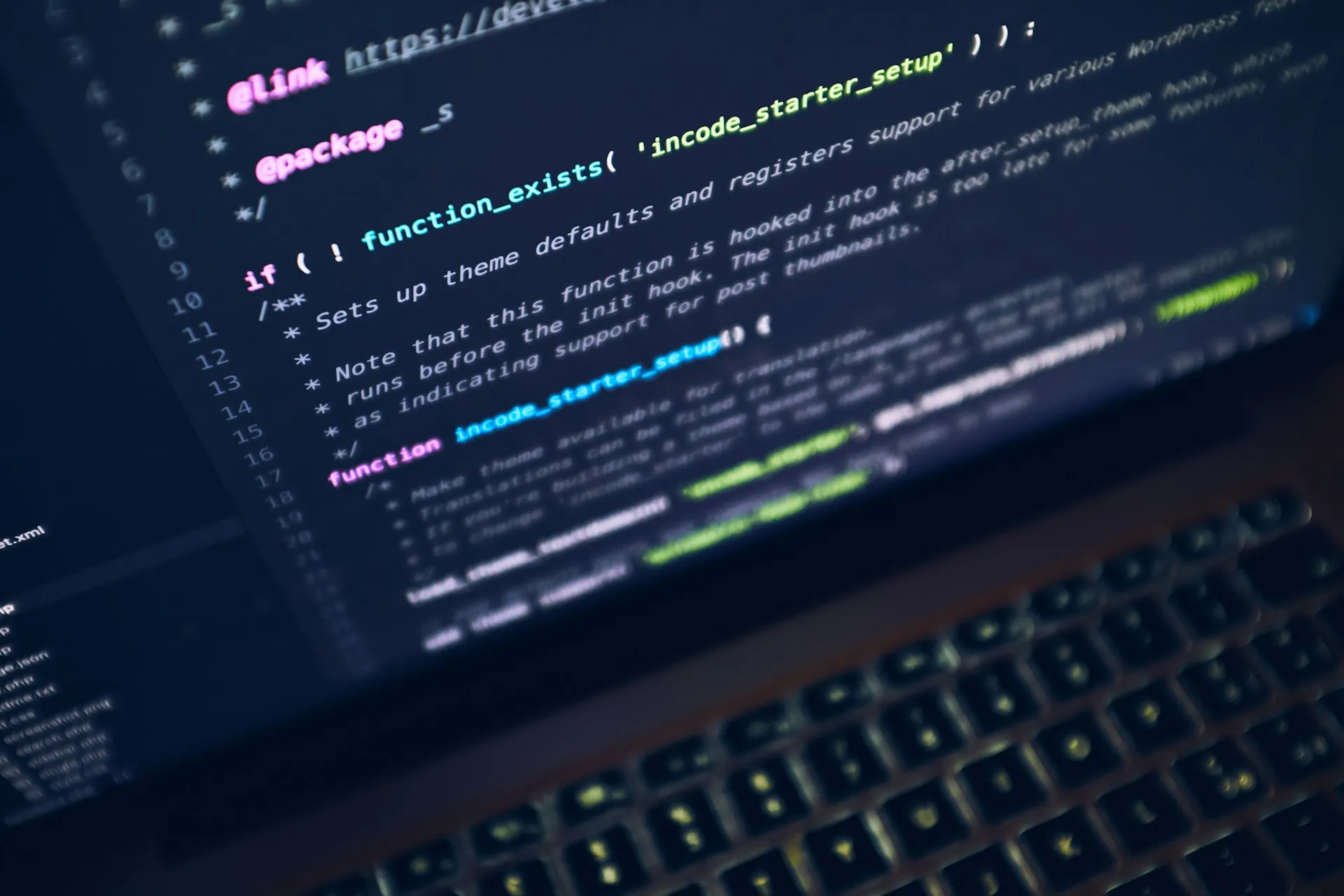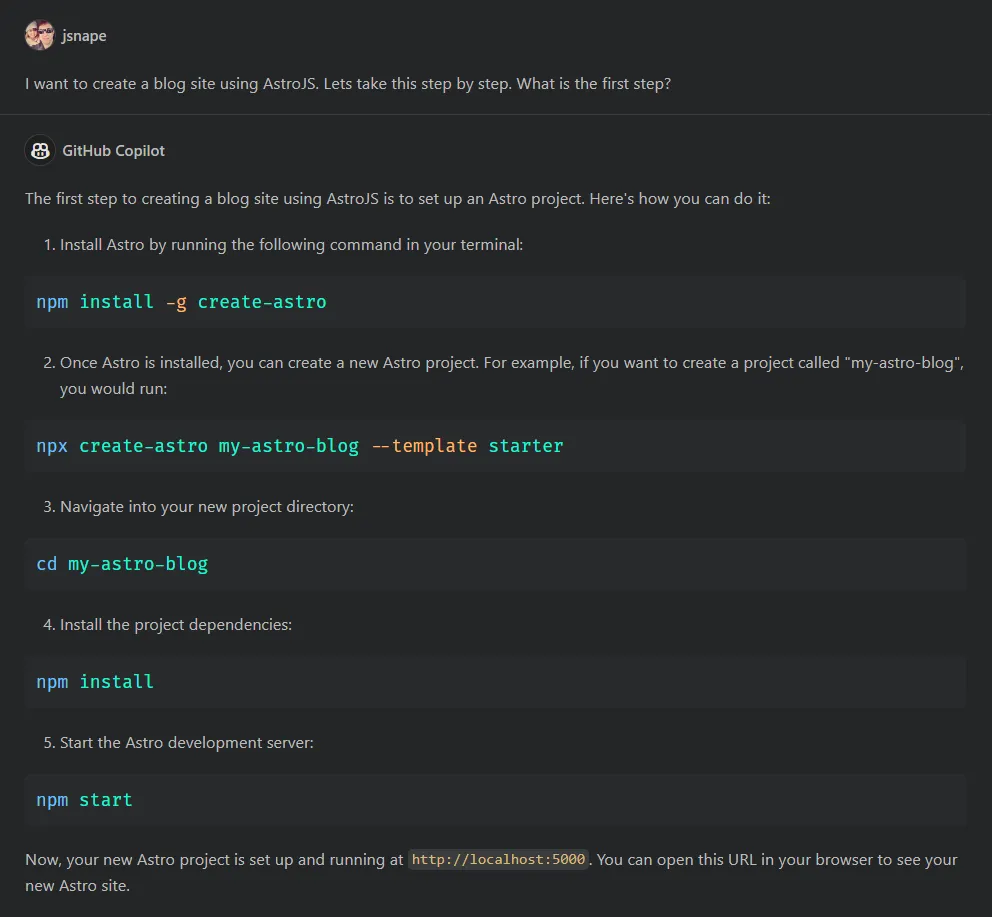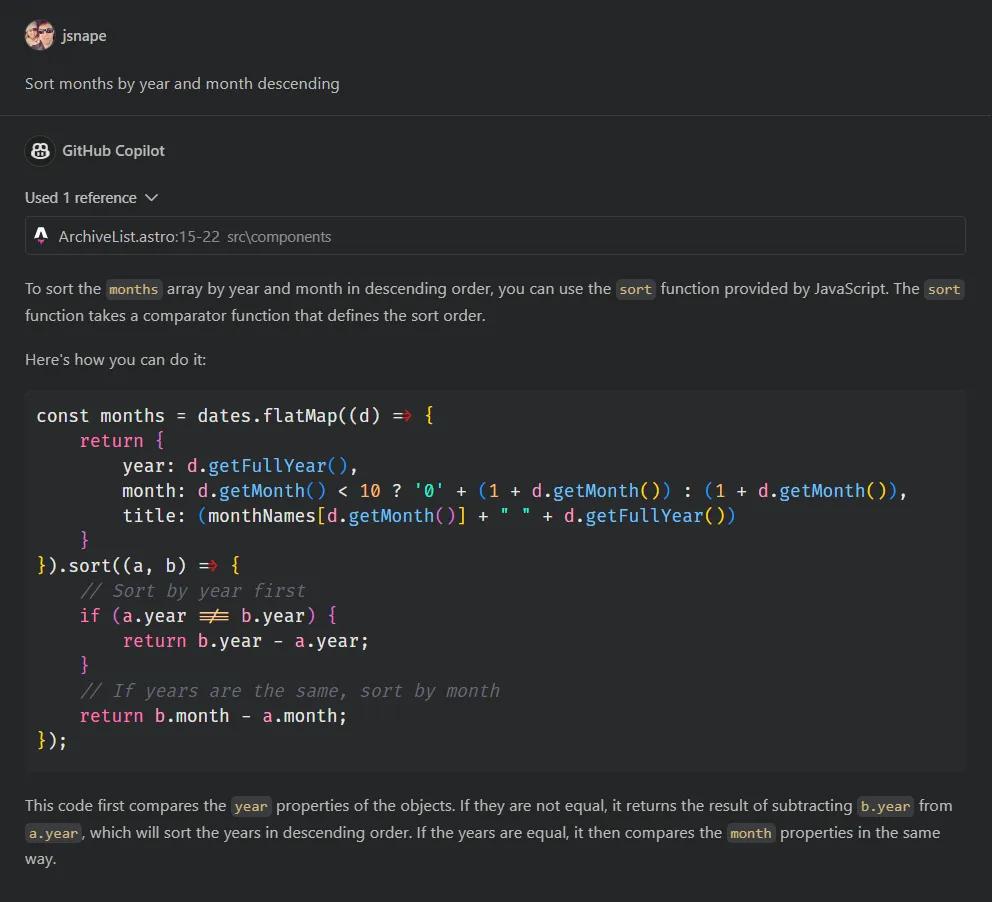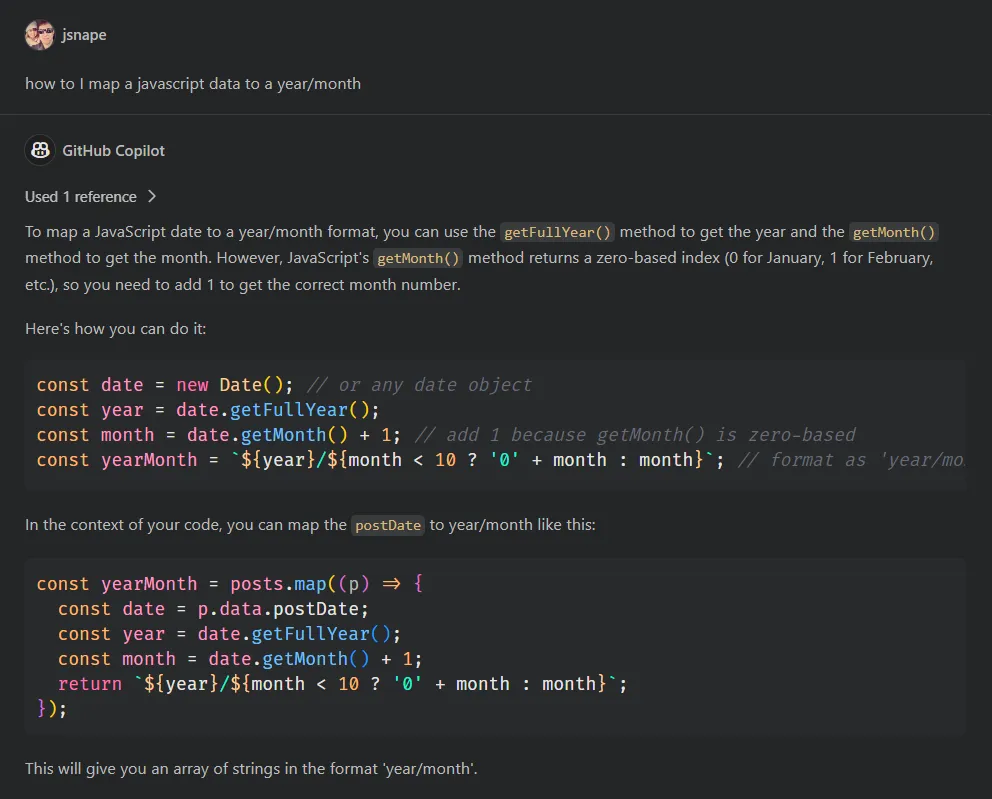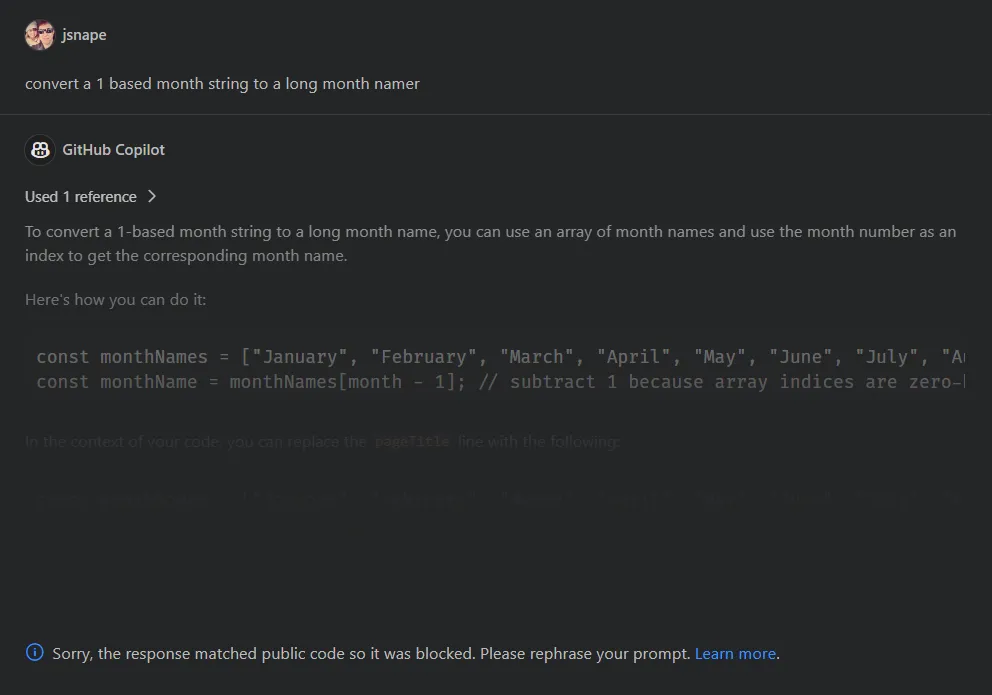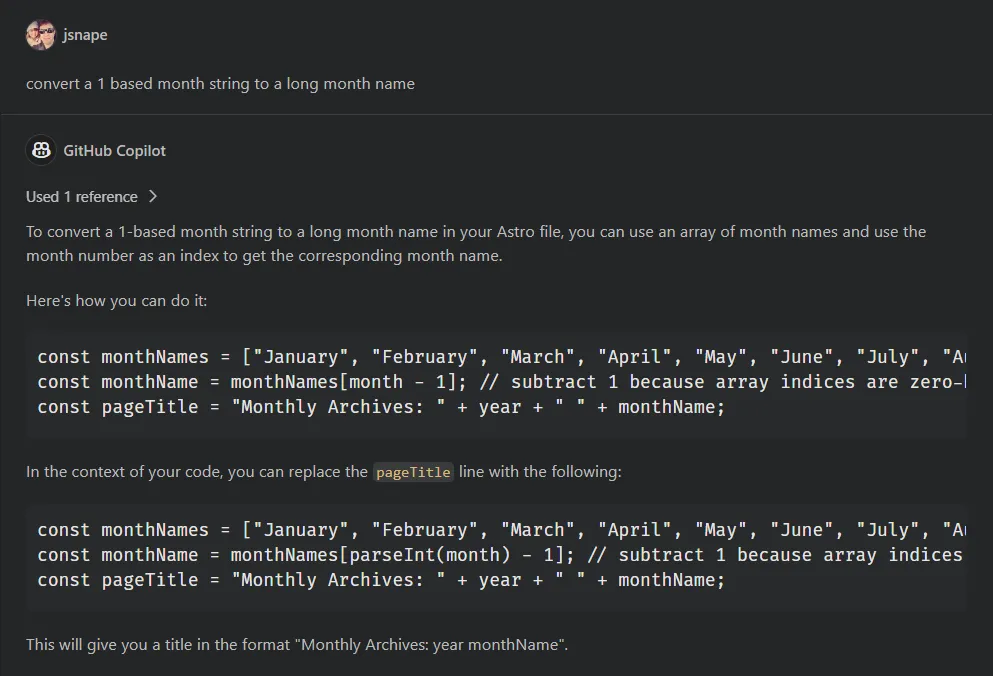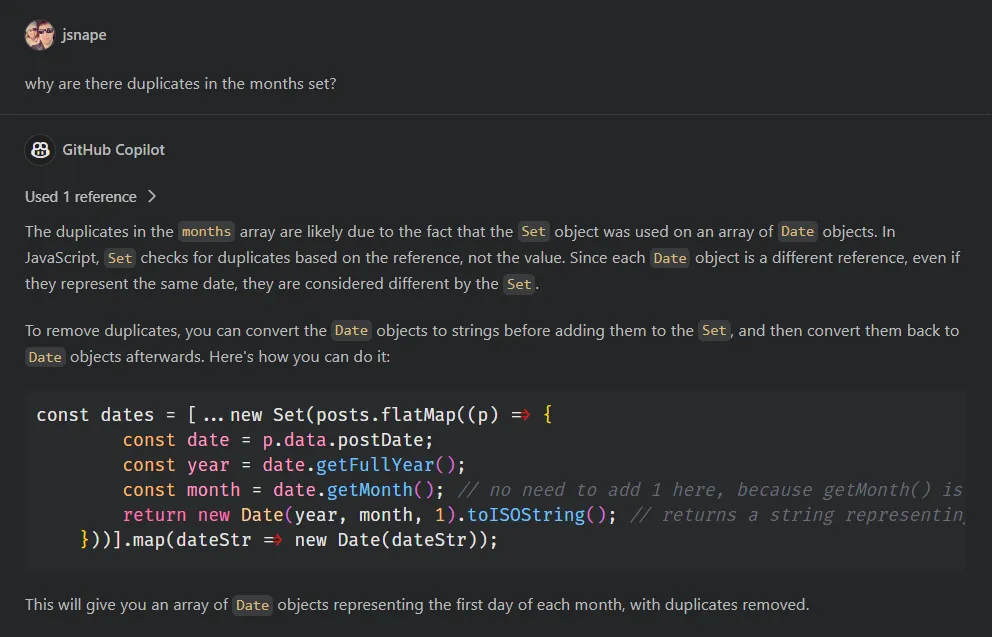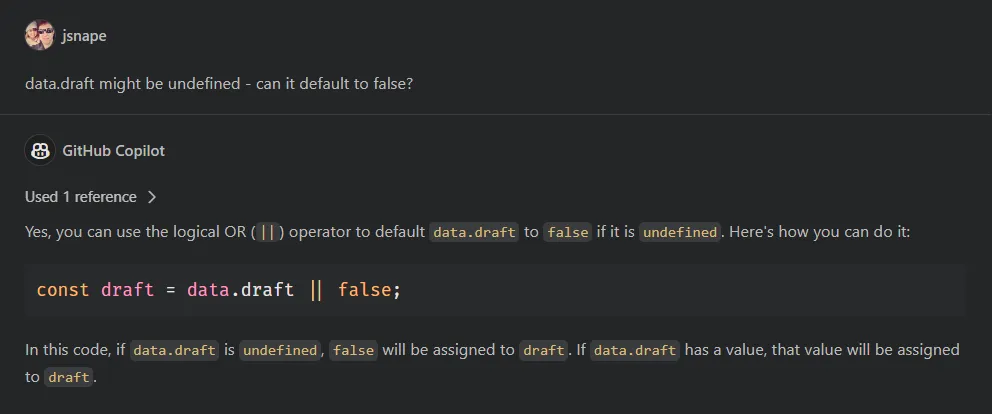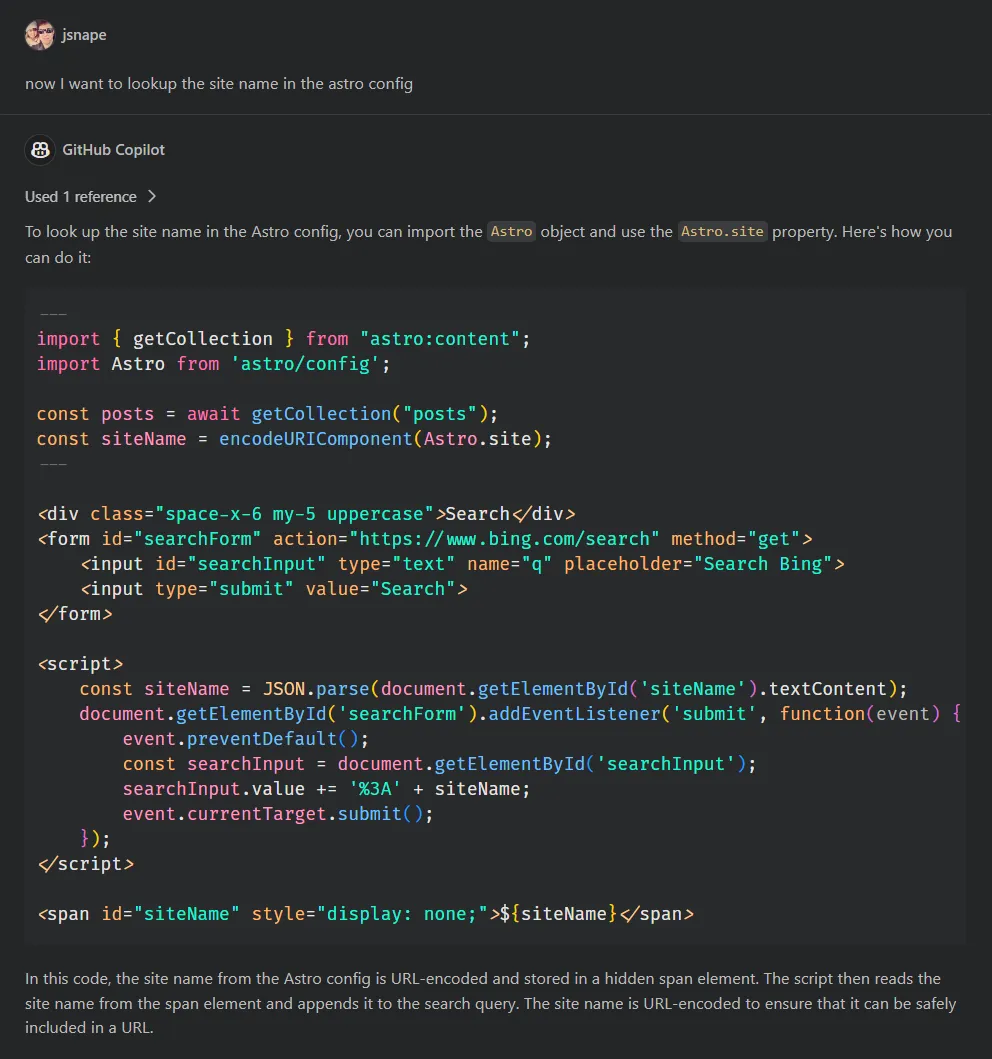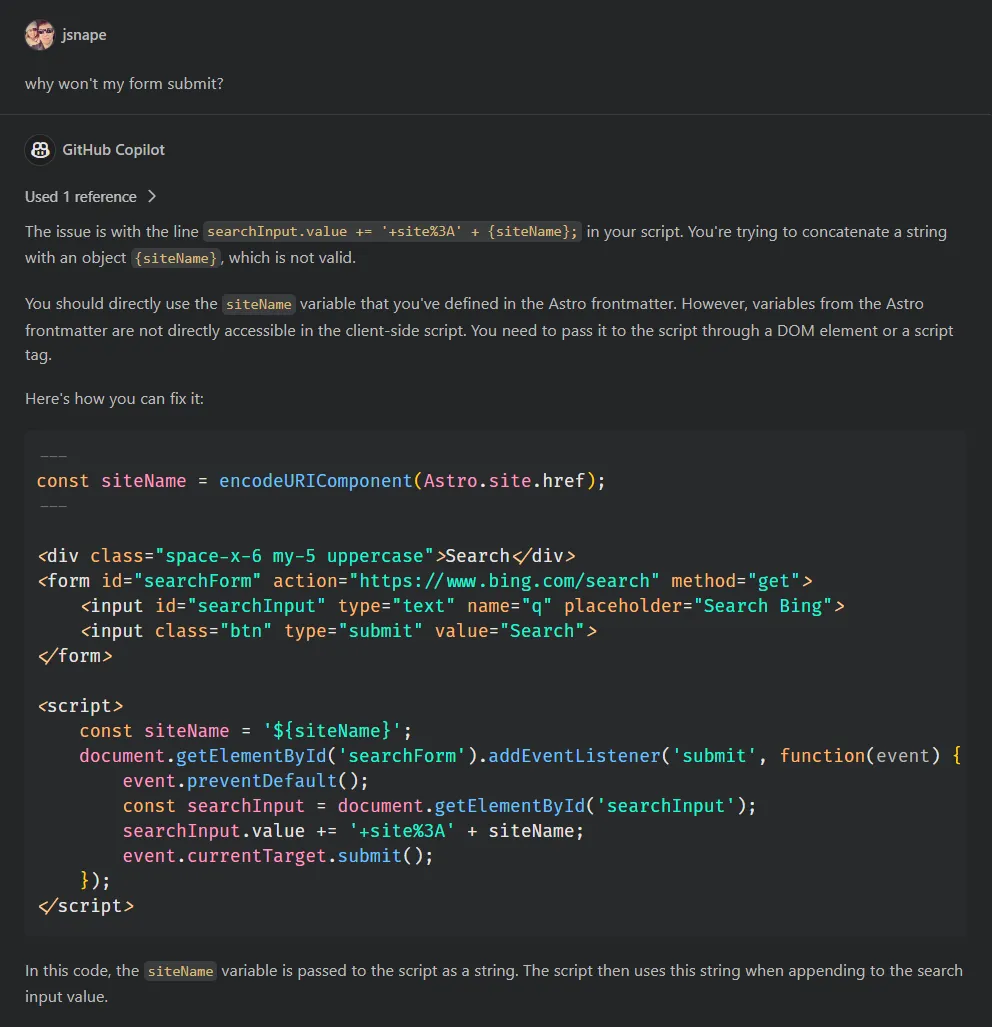Its been nearly 10 years since I last posted an article on this site.
Having children and other priorities pushed blogging lower down the priority stack.
Plus the site used hosted on https://jamessnape.wordpress.com/ and getting embedded code to
look good was an effort.
My kids are older now and I’m interested in using this site to learn about new technologies;
specifically Astro, Svelte, and Tailwind CSS.
Once of the challenges I’ve had creating this new implementation is there are now a lot of privacy laws in place such as GDPR.
Since I use Google Analytics I have to include a Privacy Policy and cookie consent pop-up 1.
As a guide I followed Creating a Cookie Consent Banner for Google Tag Manager
to add mine here. This example uses Solid JS for the implementation of the
consent functionality and its not familiar to me so I turned to Bing Copilot for help.
First step is to ask a general question “how to convert solidjs to svelte?”
To convert SolidJS to Svelte, you can follow the steps below:
-
First, install the latest version of Svelte by running the following command in your terminal:
npm install svelte@latest
-
Next, create a new Svelte component file with the same name as your SolidJS component file.
For example, if your SolidJS component file is named MyComponent.js, create a new file named MyComponent.svelte.
-
Copy the contents of your SolidJS component file into your new Svelte component file.
-
Replace any SolidJS-specific syntax with equivalent Svelte syntax.
You can refer to the official Svelte documentation for more information on Svelte syntax.
-
Finally, compile your Svelte component file into a JavaScript file that creates the DOM and CSS files that style it.
You can use SvelteKit, the official application framework from the Svelte team, to handle this process.
Run the following command in your terminal:
npm run dev
I hope this helps! Let me know if you have any other questions.
This is a nice high level plan but the 4th point is a little light on detail so next question “expand on point 4 please”.
Sure, I can explain more about point 4. Point 4 is about replacing any SolidJS-specific syntax with equivalent Svelte syntax.
This means that you need to change the way you write your component logic, state, props, events, and other features
that are different between SolidJS and Svelte.
Here are some examples of how to convert some common SolidJS syntax to Svelte syntax:
- Component logic: In SolidJS, you write your component logic inside a function that returns JSX.
In Svelte, you write your component logic inside a
<script> tag that can export variables and functions to the template. For example:
// SolidJS
import { createSignal } from "solid-js";
function Counter() {
const [count, setCount] = createSignal(0);
function increment() {
setCount(count() + 1);
}
return (
<div>
<p>Count: {count()}</p>
<button onClick={increment}>+1</button>
</div>
);
}
HTML
<!-- Svelte -->
<script>
let count = 0;
function increment() {
count++;
}
</script>
<div>
<p>Count: {count}</p>
<button on:click={increment}>+1</button>
</div>
- State: In SolidJS, you use
createSignal to create reactive state variables that are updated
by calling setter functions. In Svelte, you use let to declare reactive state variables that
are updated by assigning new values. For example:
// SolidJS
import { createSignal } from "solid-js";
function App() {
const [name, setName] = createSignal("World");
function handleChange(e) {
setName(e.target.value);
}
return (
<div>
<h1>Hello {name()}!</h1>
<input type="text" value={name()} onInput={handleChange} />
</div>
);
}
HTML
<!-- Svelte -->
<script>
let name = "World";
function handleChange(e) {
name = e.target.value;
}
</script>
<div>
<h1>Hello {name}!</h1>
<input type="text" bind:value={name} on:input={handleChange} />
</div>
- Props: In SolidJS, you use props to access the properties passed to your component
from the parent component. In Svelte, you use export to declare the properties that your
component expects from the parent component. For example:
// SolidJS
function Greeting(props) {
return <p>Hello, {props.name}!</p>;
}
HTML
<!-- Svelte -->
<script>
export let name;
</script>
<p>Hello, {name}!</p>
- Events: In SolidJS, you use
onClick, onInput, onChange, and other event handlers
to listen to user interactions on your elements. In Svelte, you use on:click, on:input,
on:change, and other event listeners to listen to user interactions on your elements. For example:
// SolidJS
function Button(props) {
return <button onClick={props.onClick}>{props.label}</button>;
}
HTML
<!-- Svelte -->
<script>
export let onClick;
export let label;
</script>
<button on:click={onClick}>{label}</button>
These are just some of the syntax differences between SolidJS and Svelte. You can find more
information on Svelte syntax in the [official Svelte documentation].
I hope this helps! Let me know if you have any other questions.
There is quite a lot of specific information in this response to I started to convert the code
but didn’t understand the following:
createEffect(() => {
setIsMounted(true);
// get cookie approval after component is mounted
setCookies(getCookieConsent());
});
…so another question: “Convert the following solidjs code to svelte: plus the code above”.
The response is both accurate and uncannily expands the example to include the complete code.
To convert the following SolidJS code to Svelte, you can use the onMount lifecycle function
from Svelte, which runs after the component is first rendered to the DOM. For example:
// SolidJS
import { createEffect } from "solid-js";
function App() {
const [isMounted, setIsMounted] = createSignal(false);
const [cookies, setCookies] = createSignal(null);
createEffect(() => {
setIsMounted(true);
// get cookie approval after component is mounted
setCookies(getCookieConsent());
});
return (
<div>
<p>Is mounted: {isMounted() ? "Yes" : "No"}</p>
<p>Cookies: {cookies()}</p>
</div>
);
}
HTML
<!-- Svelte -->
<script>
import { onMount } from "svelte";
let isMounted = false;
let cookies = null;
onMount(() => {
isMounted = true;
// get cookie approval after component is mounted
cookies = getCookieConsent();
});
</script>
<div>
<p>Is mounted: {isMounted ? "Yes" : "No"}</p>
<p>Cookies: {cookies}</p>
</div>
I hope this helps! Let me know if you have any other questions.
This got me to the stage where I could convert the typescript part of of the code.
Only the markup to go but some of it isn’t plain HTML, specifically the <Show> element.
So I asked “What is the equivalent svelte construct to a solidjs <Show> element?“.
The final response was all I needed.
The equivalent Svelte construct to a SolidJS <Show> element is the {#if ...} block.
The <Show> element in SolidJS is used to conditionally render a component based on a boolean expression.
The {#if ...} block in Svelte does the same thing, but with a different syntax.
For example:
// SolidJS
import { Show } from "solid-js/web";
function App() {
const [show, setShow] = createSignal(true);
function toggle() {
setShow(!show());
}
return (
<div>
<button onClick={toggle}>Toggle</button>
<Show when={show()}>
<p>This is shown when show is true</p>
</Show>
</div>
);
}
HTML
<!-- Svelte -->
<script>
let show = true;
function toggle() {
show = !show;
}
</script>
<div>
<button on:click={toggle}>Toggle</button>
{#if show}
<p>This is shown when show is true</p>
{/if}
</div>
You can ask to convert the code in one go but I like being able to learn along the way.
Asking GPT to break a problem down usually results in a better response.
Final code
The final code for the converted CookieConsent.svelte component looks like:
<script lang="ts">
declare function consentGranted(): void;
declare function getCookieConsent(): string;
import { onMount } from "svelte";
let cookies = "unk";
let isMounted = false;
export let CookieConsent;
const handleAccept = () => {
cookies = "granted";
// accepted cookie lasts for a year
let d = new Date();
let oneYear = new Date(d.getFullYear() + 1, d.getMonth(), d.getDate());
document.cookie = "cookie-consent=granted; expires=" + oneYear + "; path=/";
consentGranted();
};
const handleDecline = () => {
cookies = "denied";
// declined cookie only lasts for the session
document.cookie = "cookie-consent=denied; path=/";
};
// this waits to load the cookie banner until the component is mounted
// so that there is not a component flash
onMount(() => {
isMounted = true;
// get cookie approval after component is mounted
cookies = getCookieConsent();
});
</script>
<!-- if there is no cookie for "cookie-consent", display the banner -->
{#if isMounted}
<div
id="cookie-banner"
class={`${
cookies === "granted" || cookies === "denied" ? "hidden" : ""
} fixed bottom-0 right-0 z-50 m-2 max-w-screen-sm rounded-lg border-2 border-slate-300 bg-purple-50 text-slate-800 shadow-xl`}
>
<div class="p-4 text-center">
<p class="mb-4 text-sm sm:text-base">
We use cookies to analyze our website and make your experience even
better. To learn more, see our{" "}
<a
class="text-blue-600 underline hover:text-blue-700"
href="/privacy/"
target="_blank"
>
Privacy Policy.
</a>
</p>
<div class="mx-auto">
<button
class="rounded-md bg-blue-600 p-2 text-white transition hover:bg-blue-700"
on:click={handleAccept}
>
Accept
</button>
<button
class="ml-2 rounded-md bg-transparent p-2 text-slate-600 transition hover:bg-gray-200"
on:click={handleDecline}
>
Decline
</button>
</div>
</div>
</div>
{/if}